In the field of power supply equipment, APM's SP-300 series power supplies stand out for their excellent performance and rich functions. Today, we will focus on two of its practical features: the unique role of Shift+Cursor and the powerful CSV file import and export function.
The "Magic Combination Keys" on the operation interface
In the operation interface of the SP-300 series power supply, the Shift+Cursor combination key is a convenient design. Cursor, that is, cursor, is used to set values and select various function options on the screen interface in normal operations. When it is used in conjunction with the Shift key, it will greatly expand the flexibility of operation.
For example, during parameter setting, users often need to adjust values precisely. Suppose you want to set the output voltage of a power supply, using a Cursor alone might simply be toggling between different settings. But by pressing Shift+Cursor, you can take screenshots/import and export files/upgrade functions, etc.
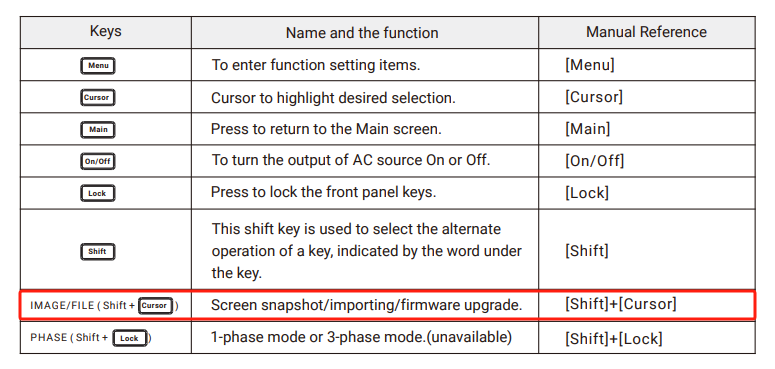
The import and export function of CSV files
The APM SP-300VAC5000W series power supply is equipped with a USB interface as standard, which provides the hardware basis for the import and export of CSV files.
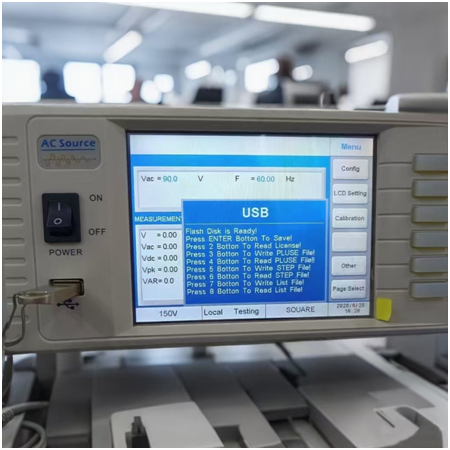
Import Function
Users can import CSV format files through this USB interface to generate specific waveform outputs. Importing a CSV file has many advantages. On the one hand, it is a huge time saver. For complex waveform settings, setting parameters one by one manually through traditional methods may be time-consuming and prone to errors. By importing a pre-edited CSV file, complex settings can be completed in an instant. On the other hand, the import function can enhance the accuracy and consistency of the Settings. In some jobs that require repeated identical tests, such as batch inspection of electronic products, it is only necessary to prepare a standard CSV file and import it each time to ensure that the power supply outputs a completely consistent waveform, thus avoiding errors caused by differences in human operations.
CSV files can be opened with any text editor in Windows, such as Notepad, MS Excel, Microsoft Works, etc., which makes it very convenient for users to edit files. Users can edit and modify the waveform data, time series and other information in CSV files in these software according to their actual needs to meet different testing requirements, and then easily import them into power supply devices.
Export function
The CSV file export function of this power supply is also not to be underestimated and plays a key role in the actual use of the power supply equipment. In today's data-driven era, rapid acquisition and in-depth analysis of data are crucial. The CSV file export function of the APM SP-300 series power supply can efficiently read the edited files and transfer them to the PC at an extremely fast speed, saving users a lot of data processing time and providing great convenience. Whether engineers are conducting performance test analysis or scientific researchers are conducting experimental data research, this function can help them quickly obtain the required data and lay a solid foundation for the smooth progress of subsequent work.
The Shift+Cursor function and CSV file import and export function of the APM SP-300 series power supply bring users a revolutionary experience in all aspects, from operational convenience to data processing capabilities, greatly improving work efficiency and accuracy. Whether it is electronic manufacturing, scientific research experiments, or other related industries, it can be a powerful assistant for users to carry out their work and provide strong support for efficient and accurate work.



