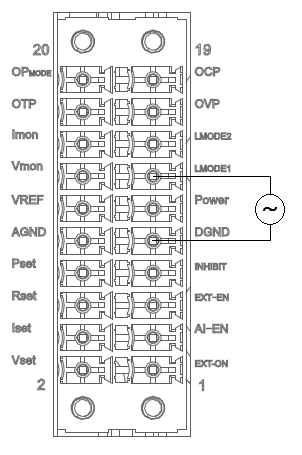1.Voltage, current setting of external control
Select reference input voltage 5V or 10V.
Adjust external input voltage (0~5V) or external resistor(0~5kΩ or 0~10kΩ)to adjust voltage and current setting remotely.
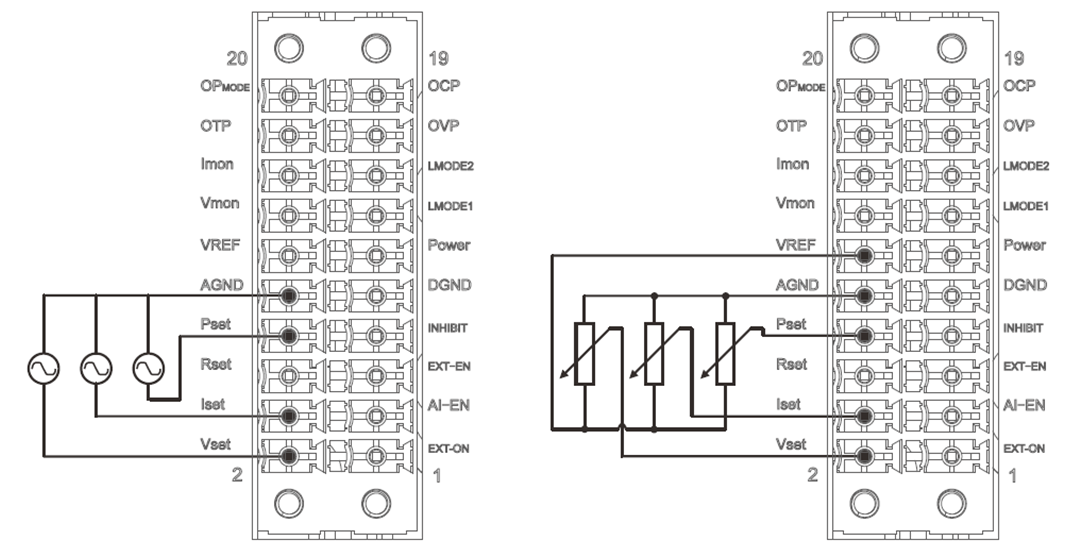
External high or low output control
In external control setting screen, if output start is set to high and input high in Pin1 EXT-ON, power supply will start output. When input to low, the power supply will shut down output. On the contrary, if output start is set to low, logic is opposite to above.
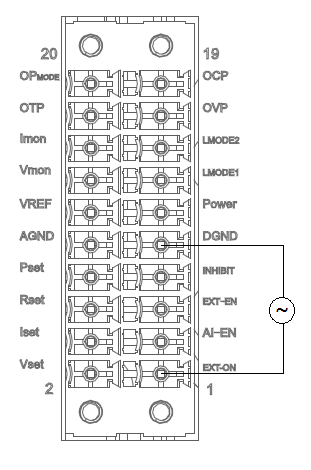
2.Disable output function
Use external control function
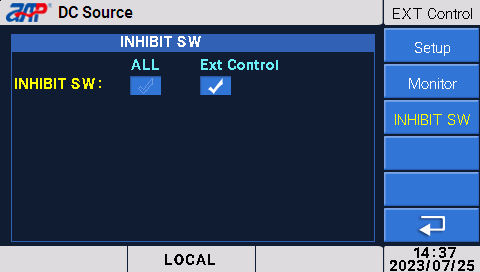
In the external control setting interface, output ban could set to high or low.
If set high, input high between Pin7 INHIBIT and Pin9 DGND terminals. Power supply will shut down output. On the contrary, if set to low, logic is opposite to above.
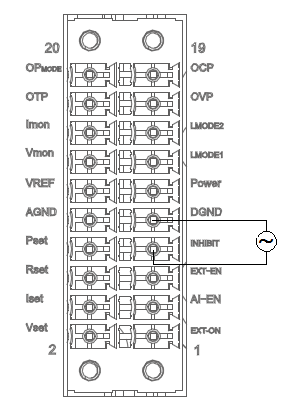
Use in general function
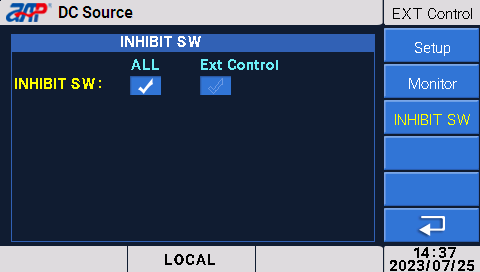
This function reuses Pin 7 terminal. External control is set to be disabled, and the output is prohibited to be set to a high level.
Click general in the output disable interface. Set output parameter of voltage and current in main screen. If input high in Pin7 terminal, the power supply will shutdown. If input low, the power supply will output.
On the contrary, if output disable is set to low and input low in Pin7 terminal, power supply will shut down; if set to high, the power supply could output normally.
3.A/B switch function
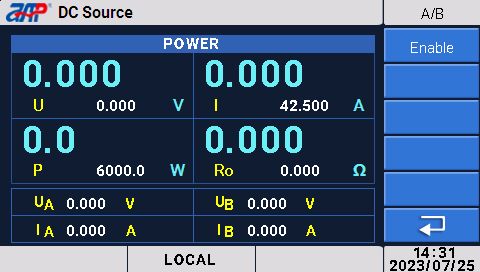
Input high and low levels through the Pin13 terminal on the external control board to switch the output of Group A and B parameters; the voltage and current setting parameters will be changed simultaneously. And the default low level is the parameters of Group A, and the high level is the parameters of Group B.