Normally, programmable power supply has two operation mode, CV and CC mode. Operation mode is determined by setting of power source and load.
When the load is large in circuit, output current could not reach to limited value. Then power source operates in CV mode. Output voltage value will be equal to setting voltage value. If lower the load in circuit, output current of power source will reach to limited value. Power source will enter CC mode. According to Ohm law, U=IR, output voltage will lower than setting voltage. As the load become lower, output voltage will decrease according to law to maintain constancy of output current.
How to set CC mode?
Enter sub interface of Protection could set the power source to enter CC mode when output current is higher than OCP setting value.
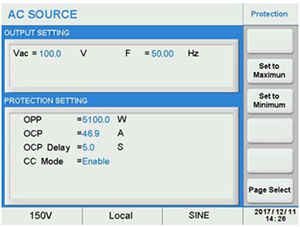
Output waveform of power source is as below. Red part is waveform of current. Yellow part is waveform of voltage. When current beyond current limited value, CC mode work. It limit current in setting value within 1400ms. When adjusting or removing the load, current is getting lower and voltage return back to setting value and enter CV mode.
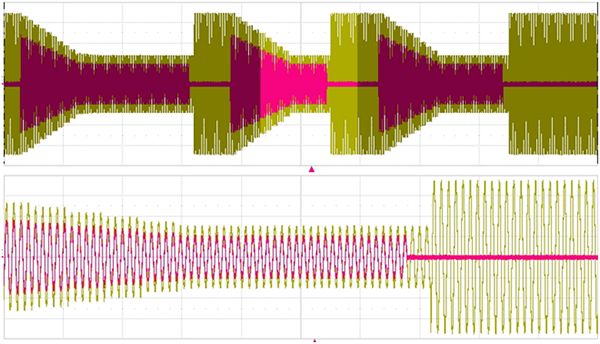
APM AC source is rare among all the AC sources from other suppliers which could support CC mode.



